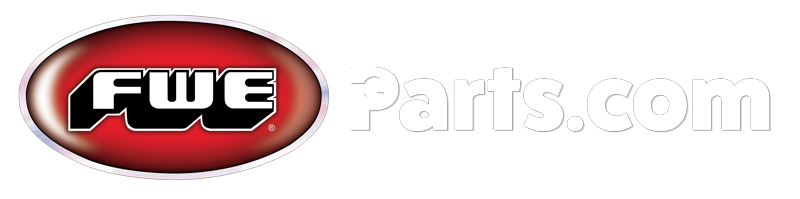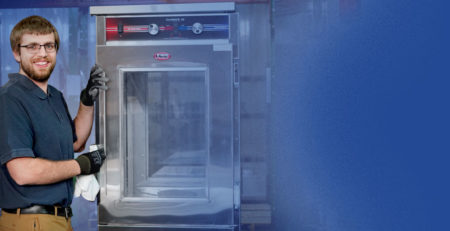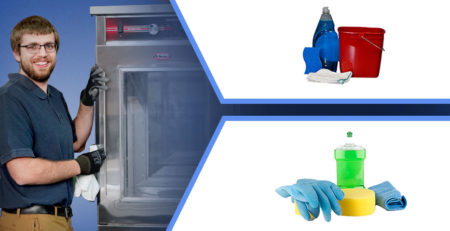How to Edit the Temperature Display on M-Wave Control Boards
A simple step-by-step guide to editing the temperature display on FWE units utilizing M-Wave Control Boards
Welcome to our quick and easy guide on editing the temperature display on FWE’s M-Wave Control Boards. Whether you need to switch between Fahrenheit (°F) and Celsius (°C), this guide will walk you through the process step-by-step. At FWEParts, we understand the importance of having accurate and easily understandable temperature readings for your equipment. This guide will help you make the necessary adjustments effortlessly, ensuring your control boards display the temperature in your preferred unit. For any additional support or questions, our expert team is always available. Contact us at 1-615-805-3270 or service@fweparts.com for personalized assistance.
Parts Covered in this Tutorial
Tools Needed
- None!
We hope this guide has made it simple for you to edit the temperature display on your FWE M-Wave Control Boards. At FWEParts, our goal is to ensure your equipment operates according to your specific needs and preferences. Should you need further assistance or have any additional questions, our dedicated support team is here to help. Don’t hesitate to reach out to us at 1-615-805-3270 or service@fweparts.com for expert guidance. We’re committed to your success and are always just a call or an email away.